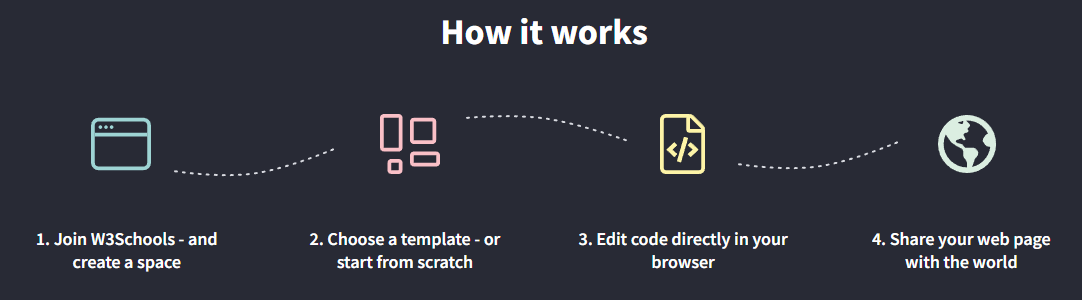jQuery Online Editor
jQuery Editor
With our online jQuery editor, you can edit jQuery code, and view the result in your browser.
Example
$(document).ready(function(){
$("p").click(function(){
$(this).hide();
});
});
If you click on me, I will disappear.
Click me away!
Click me too!
Click on the "Try it Yourself" button to see how it works.
Publish Your Code
If you want to save your jQuery code, and create your own website or web application, check out W3Schools Spaces.
W3Schools Spaces is a website-building tool that lets you make and share your own website.
You can change the website's look and how it works by editing the code right in your web browser.
It's easy to use and doesn't require any setup:
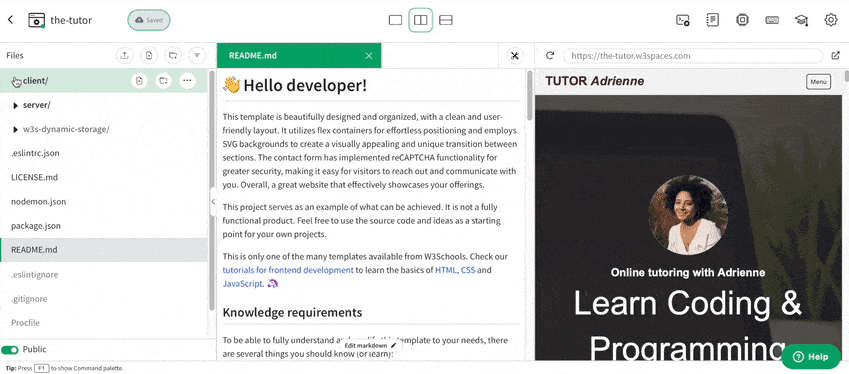
The code editor is packed with features to help you achieve more:
- Templates: Start from scratch or use a template
- Cloud-based: no installations required. You only need your browser
- Terminal & Log: debug and troubleshoot your code easily
- File Navigator: switch between files inside the code editor
- And much more!
Learn Faster
Practice is key to mastering coding, and the best way to put your jQuery knowledge into practice is by getting practical with code.
Use W3Schools Spaces to build, test and deploy code.
The code editor lets you write and practice different types of computer languages. It includes HTML/CSS/JavaScript, and you can use it for other languages too.
New languages are added all the time:

If you do not know jQuery, we suggest that you read our jQuery Tutorial from scratch.
Build Powerful Websites
You can also use the code editor in W3School Spaces to build frontend or full-stack websites from scratch.
Or you can use the 60+ templates available and save time:
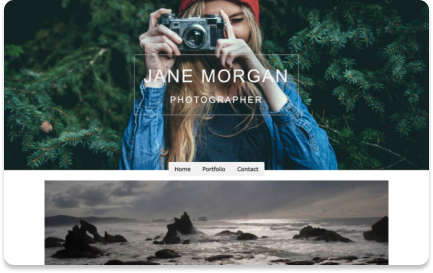

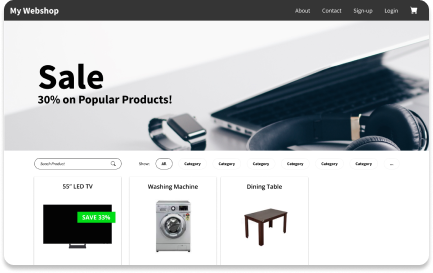
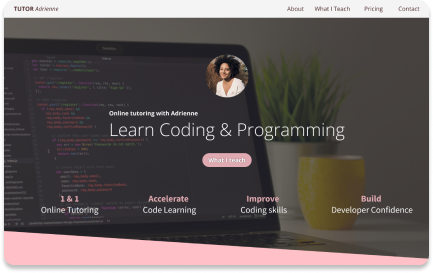
Create your Spaces account today and explore them all!
Learn MoreShare It With The World
Host and publish your websites in no time with W3School Spaces.
W3Schools subdomain and SSL certificate are included for free with W3School Spaces. An SSL certificate makes your website safe and secure. It also helps people trust your website and makes it easier to find it online.
Want a custom domain for your website?
You can buy a domain or transfer an existing one and connect it to your space.
Learn MoreHow Does It Work?
Get started in a few clicks with W3School Spaces.